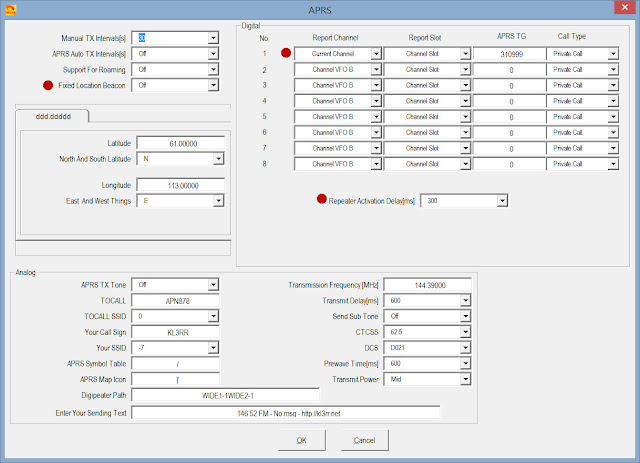Recently setup APRS over DMR on the Anytone 878...
The first step is to enable GPS and APRS in "Options" under the "Tool" menu in the CPS software. Then proceed to the "APRS" options window through the "Public" settings tree:
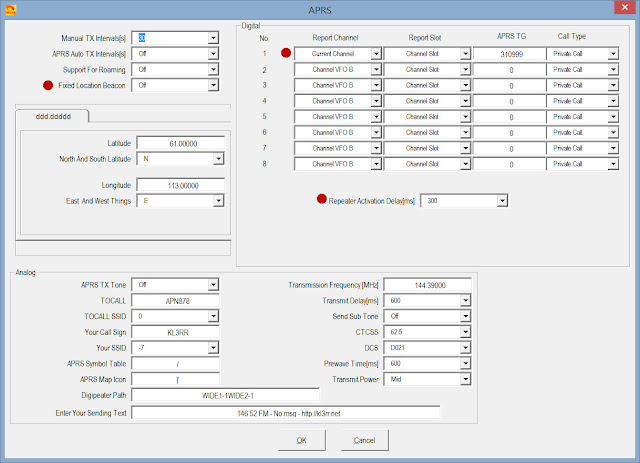 |
| APRS setup window in Anytone 878 CPS. |
|
Red dots highlight important configuration options:
- "Fixed beacon location" - "Off". Current location will be sourced from GPS.
- Channel settings - "Report Channel" and "Report Slot" set to "Current Channel" and "Channel Slot" respectively. We will be creating a seperate channel to use APRS over the local DMR repeater. "APRS TG" is 310999 for APRS-IS through Brandmeister. "Call type" set to "Private call".
- "Repeater Activation Delay" - 300 ms